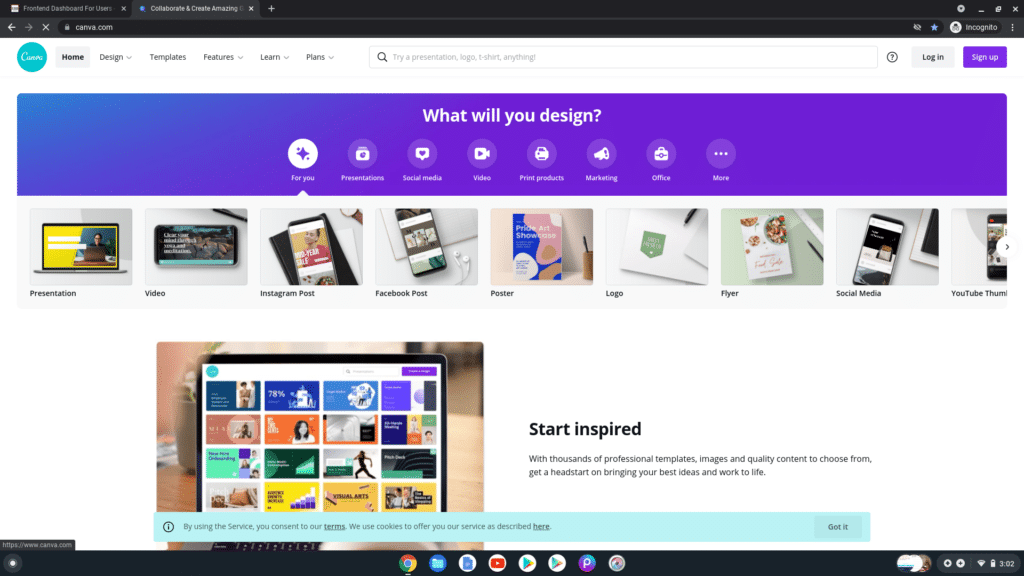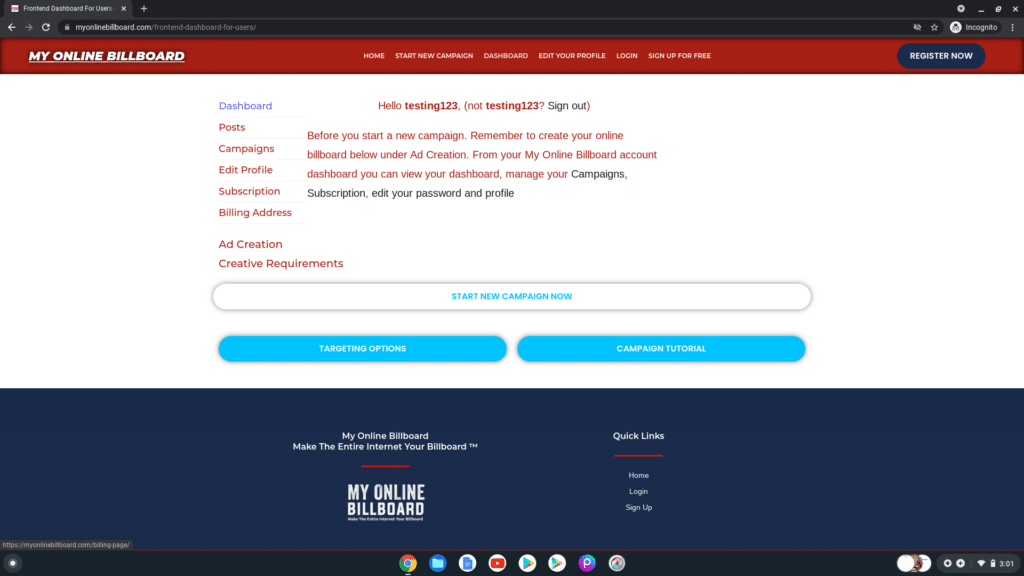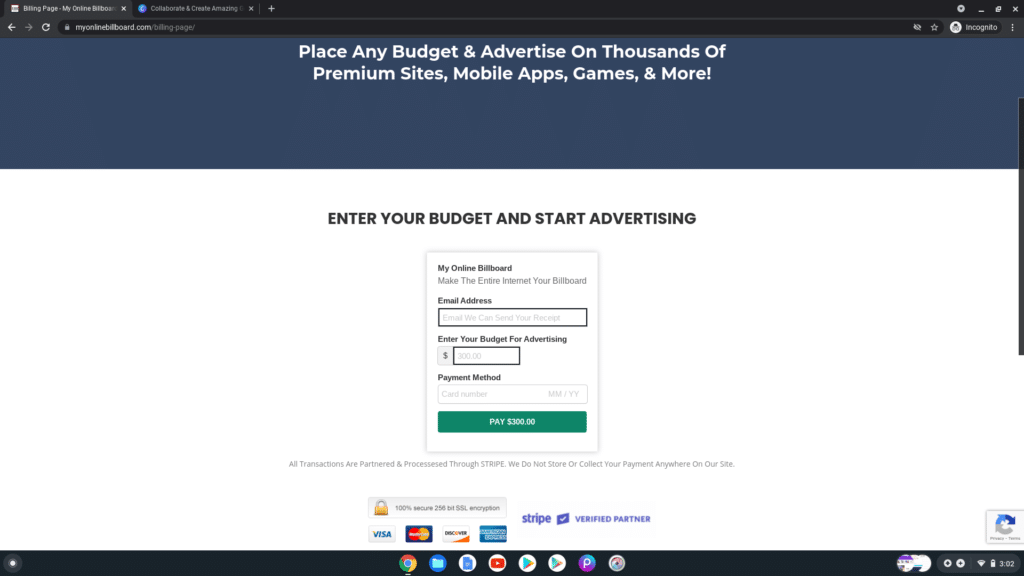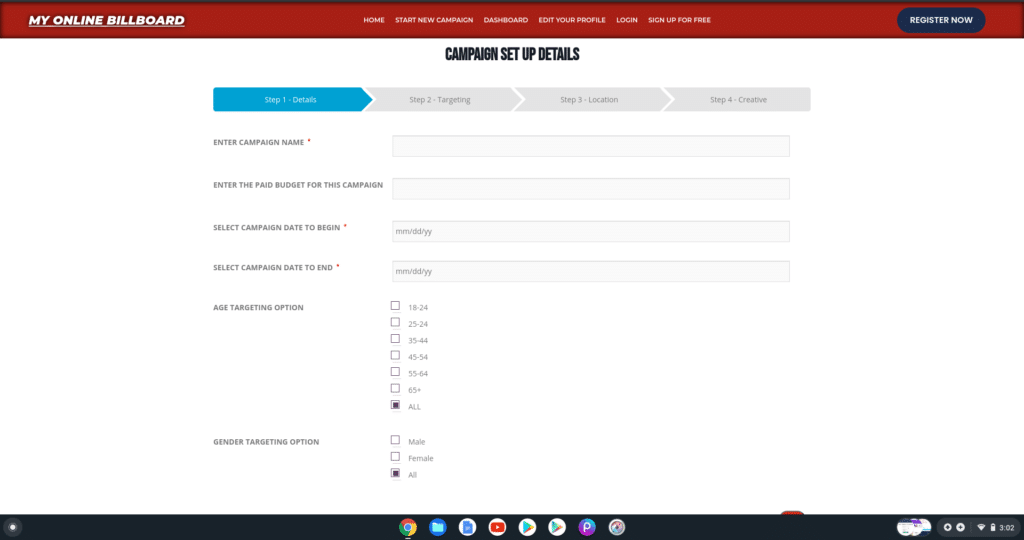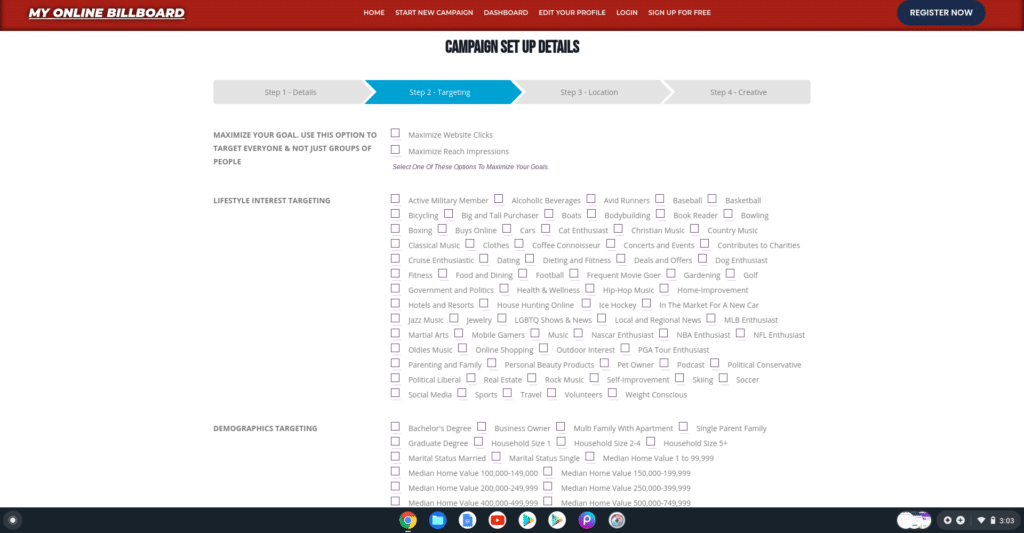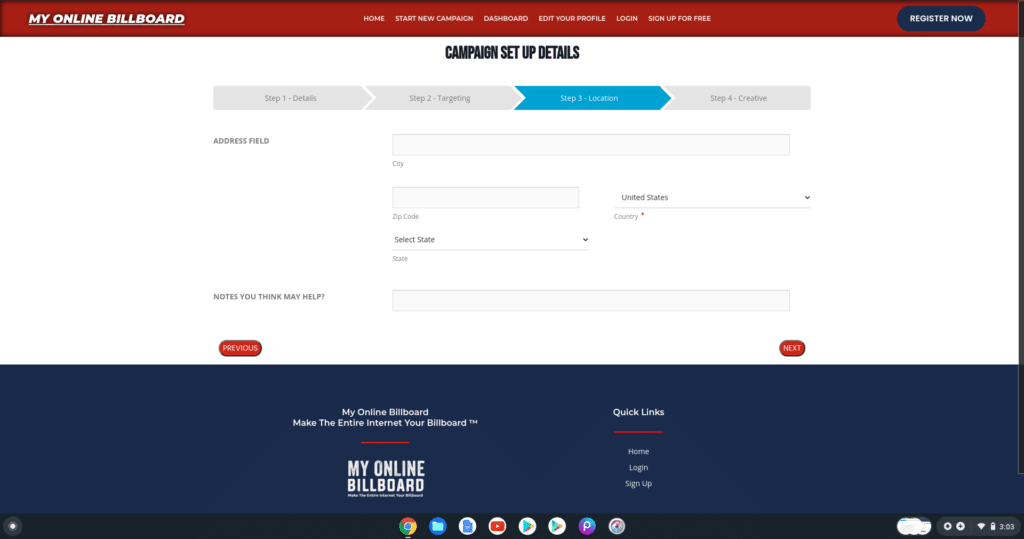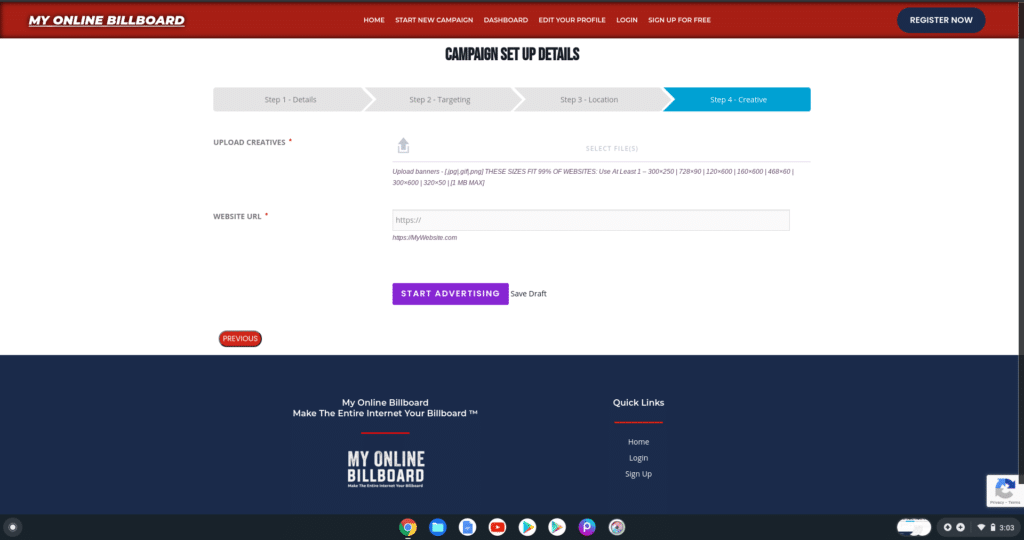How to advertise your vrbo airbnb listing outside of their site and get more renters!
If you have a rental listing on VRBO, Airbnb, or other websites that help homeowners rent out their property, there is no doubt that you need to get it rented! Yet when it comes to advertising on their website, it can become pricey and on top of that, there is plenty of competition.
If you are looking for rather inexpensive ways to grow your renter base while operating on a budget. One way to accomplish this is by leveraging the power of online billboards! You now have the ability to make the entire internet your billboard and reach thousands of people better than ever!
Creating an online billboard for your VRBO, Airbnb or other rental property is simple!
It only takes about 3 minutes and you’re off to reach millions depending on how far you want your reach.
With My Online Billboard, your VRBO, Airbnb rental property has the ability to advertise across millions of websites, apps, games, and more directly to people who are looking for vacation properties, living spaces, and more.
Some example websites could be Priceline.com, VRBO.com, rent.com, apartments.com, travelocity.com, and much more!
With My Online Billboard, your rental listing will have the ability to make the entire internet your billboard for your VRBO / Airbnb property listing with zero advertising skills needed.
Let’s go over a few options and examples of how you can create an online billboard for your rental property with any budget.
How to build an online billboard for your VRBO, Airbnb, or property listing
Step 1) Sign up for a free My online billboard Account
Create your property listing’s Free Online Billboard Account or Login with your account details if you already have an account.

Step 2) Design Your Online Billboard
If you know a designer you can have them create your online billboard or you can use our design partner, Canva.Com, to create your online billboard for free!
Billboard Sizes We Accept: [.jpg|.gif|.png] THESE SIZES FIT 99% OF WEBSITES: Use At Least 1 – 300×250 | 728×90 | 120×600 | 160×600 | 468×60 | 300×600 | 320×50 | [1 MB MAX]
Example of An Online Billboard For A Property listing such as Airbnb or VRBO
Step 4) Pay For your Campaign
First you have to enter in your email address, enter your budget, and input your credit card details.
(We do not store any credit card information on our website have partnered with STRIPE to handle all transactions)
Step 5) Enter Online billboard campaign details
Lastly, you will upload your online billboard your rental property that you created in step 2.
Then to finish it off, you will input your rental property’s URL so that when they click your ad, they will be taken to your vRBO / airbnb propery listing and can book your rental property.
last and final step, Click “start Advertising” and that’s it!
typically you can expect your online billboard to begin advertising within 24-48 business hours.